The Delta Mirror continue to blow up. They will be playing at The Echo this month, on February 24th. They will also be taking up a residency there, on Monday nights in March. Read more about it at The Echo website HERE. You can also read the recent interview I did with Delta Mirror frontman Craig Gordon HERE.

WHO DAT?
There sure seems to be a lot of New Orleans Saints fans popping up in the strangest of places in the past few days. I'm just saying, they're a great team and all, and absolutely deserved the success of their season, and what a great way to repay the great city of New Orleans, with all they've been through...it just seems surprising they would have such an 'affluent' following...at least around some of the nicer neighborhoods I've seen in L.A. I just hope these same people, who may be perceived as bandwagoners, opened their checkbooks to the city a few years ago, when they really needed it.
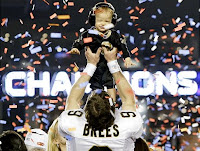
(Drew Brees and little Brees)
LEFT COAST'S BEST COAST
Check out a great band I can't get enough of these days, The Best Coast. They are taking their dreamy pop sounds in support of a group with a similar sound, The Vivian Girls. Check out their MySpace page HERE, for a list of West Coast tour dates. Check out their Blogspot page HERE. Give a listen to "Wish He Was You" below.

(Best Coast live at Cake Shop in NYC)
"Wish He Was You" by Best Coast
Download via YSI or zShare
iPhone RINGTONES
A friend of mine recently gave me a great tip for iPhone owners, and customized ringtones. Remember when phones used to simply just 'ring'? I've resorted to using the famous piano solo from "Layla" (featured in Goodfellas) for all my friend's calls. Follow the steps below, to turn any tracks in your iTunes library into your customized ringtone:

1)Select a track in your library. Determine the 20 seconds of the song you wish to use, in iTunes by clicking on the track, then right click. Choose "Get Info" then go to "Options" tab. Make sure to check the "Start Time" and "Stop Time" boxes. Set the time 'ins' and 'outs' of the song, totaling 20 seconds or so.
2)Highlight the new track, right click and select "Create AAC Version". Drag this track onto your desktop or separate folder.
3)Rename this track to make it a usable ringtone. You may have to first go to your Control Panel, click on "Appearances and Themes". Then click onto "Folder Options". Then click on the "View" tab. Then uncheck the box for "Hide Extensions for known file types". This allows you to rename the mp3 files (you may want to re-check this box later).
4)Go to the file on your desktop or folder, then rename the file from a '.m4a' file, to an '.m4r' file.
5)You can know drag this into your iTunes library, and it will be available as a ringtone. You just need to sync your iPhone when plugged into your computer, and the track becomes an option on your actual iPhone, as a ringtone to be applied in your settings, or customized for each contact that calls you.
Best Coast music is available at iTunes.
CLICK HERE for front page and full list of track postings.